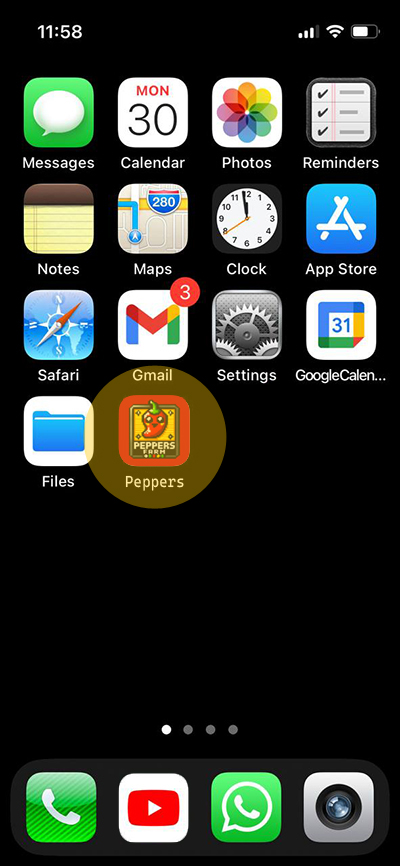Please open the website in Safari on your iOS device.
Tap the Share button at the bottom of the screen (it looks like a square with an arrow pointing up). Select Add to Home Screen, name the shortcut if you like, and then tap Add to place the website icon on your Home Screen.
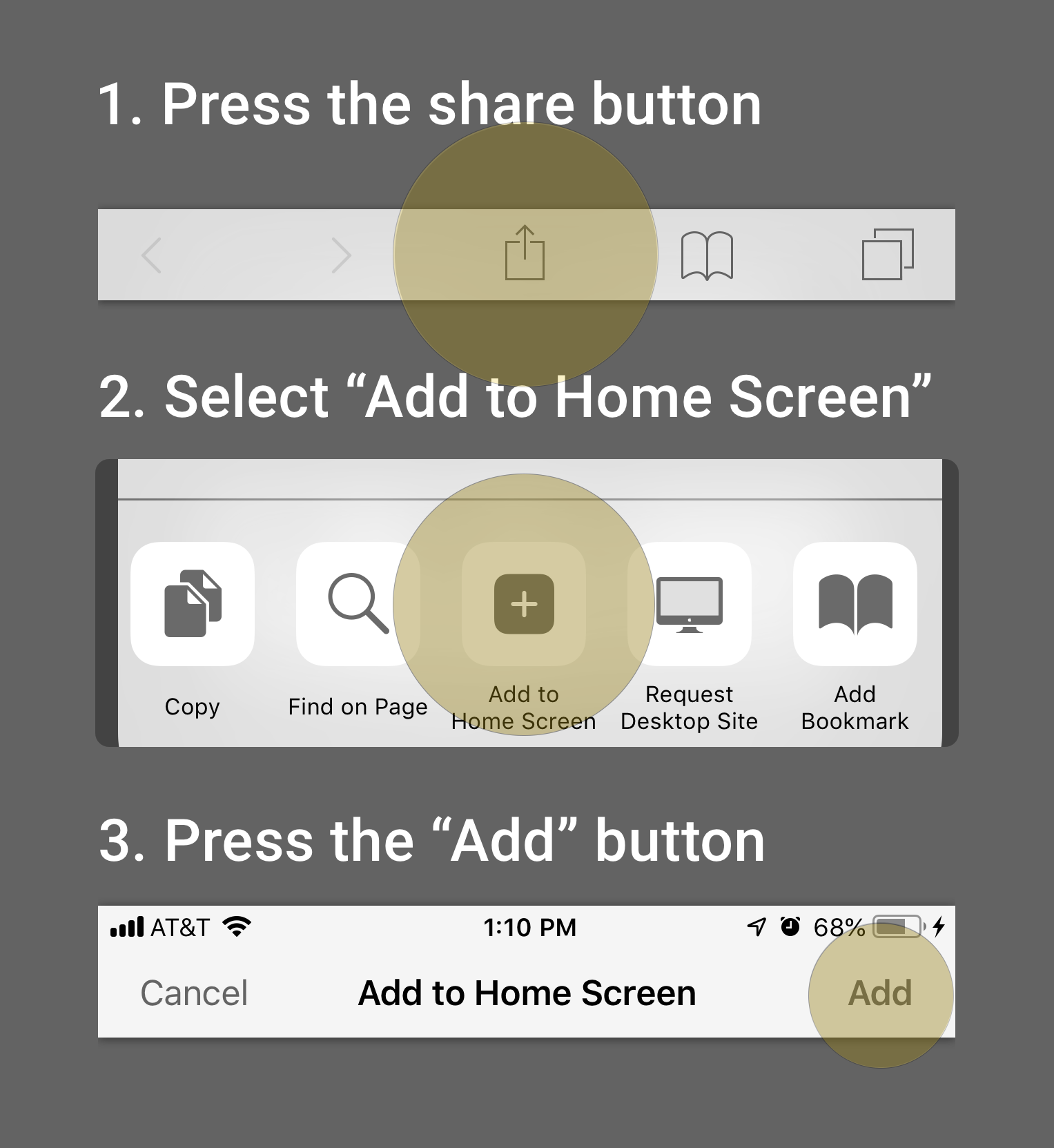
Congratulations!
The website has been successfully added, and you can now access it directly from your Home Screen on your phone. Enjoy easy access with just a tap!